Carlinkit UHD Wireless CarPlay Android Auto Box CarPlay Al Box Android 13 Smart TV Streaming Box SDM660 UHD HDMI-Compatible Output
$132.99
Highlights
Carlinkit UHD Android 13 AI Box
-
Support for Three Multimedia Systems: Carplay, Android Auto, Android 13.
-
Streaming Apps like YouTube and Netflix on Your Car’s Display Screen.
-
Qualcomm SDM660, 8GB RAM+128GB ROM.
How does the Carlinkit Tbox UHD CarPlay box work?
-
Plug the Carlinkit AI box into the USB port via attached cable.
-
Enable Bluetooth and Wi-Fi on your iPhone/Android phone.
-
In your phone’s Bluetooth settings, locate and select the Bluetooth name shown on the car screen, then tap to pair.
-
Wait for the connection to be established. Once successful, Wireless CarPlay/Android Auto will be activated.
Which car models/usage scenarios does Tbox UHD support?
-
Cars with wired CarPlay or wired Android Auto
-
Cars that do not support wired CarPlay and Android Auto, but support HDMI access, preferably with a touch screen, otherwise Bluetooth mouse control is required.
-
HDMI-enabled TVs and computer monitors can also access UHD, and need to be controlled with a Bluetooth mouse/keyboard.
What resolutions does Tbox UHD support? Does it support HD display?
Tbox UHD supports 4K high definition display. UHD uses the 1.4 HDMI standard (generally used to connect HDMI monitors and TVs) and supports up to 4K. 3820*2160
Why can’t I open the APP? The APP prompts me that I need net connection.
The device requires connection to WiFi or a 4G SIM card inserted to connect to the Internet.
The device supports SIM cards that do not require IMEI verification.
Introduction
How to install software from SD card?
Video
Specifications
| Color | White |
|---|
Be the first to review “Carlinkit UHD Wireless CarPlay Android Auto Box CarPlay Al Box Android 13 Smart TV Streaming Box SDM660 UHD HDMI-Compatible Output” Cancel reply
Related products
Tank Tops & Camis
-
- Women’s Clothing
- Men’s Clothing
- Weddings & Events
- Toys & Hobbies
- Home & Garden
- Shoes & Bags
- Lights & Lighting
- Consumer Electronics
- Sports & Outdoors
- Beauty & Hair
- Baby & Kids
- Phones & Accessories
- Login













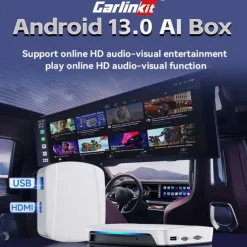








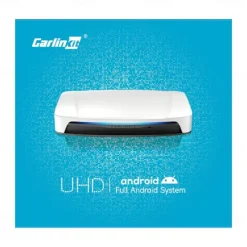


































Reviews
There are no reviews yet.